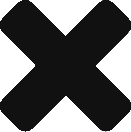MyBuddyMic is a support program for Buddy 7G (7th Generation) microphones. If you own a Buddy 7G microphone you can use this program to change its internal configuration as well as support for a host of other features. This program is free to download and use for users who purchased the Buddy 7G microphone. Please read the license agreement to confirm your eligibility in order to use this software for your needs.
Buddy 7G microphones are self contained for majority of functions within and do not require MyBuddyMic software. These new series of microphones include programmable buttons, lights, microphone and/or speaker as well as some other useful features depending on the model. A default profile (or personality) is already stored inside each microphone, which defines how each customizable feature behaves. The default should be sufficient for majority of the users. However, if you need custom functionality, then you can use MyBuddyMic software to redefine how some or most of the objects in this microphone function.
There are some advanced features that require the use of MyBuddyMic software running on your workstation. These include the ability to fire voice commands through Dragon NaturallySpeaking by clicking or double clicking a push button on the microphone. If you do not require a direct link to Dragon NaturallySpeaking or use some advanced features, you do not need to run this program on your workstation just to use the Buddy microphone.
Download DotNet Version (2.5 MB)
This is the stable version of MyBuddyMic for Windows
Download Win32 Version (10.12 MB)
Only use this version if you are using BDK (Buddy Development Kit) for development purposes